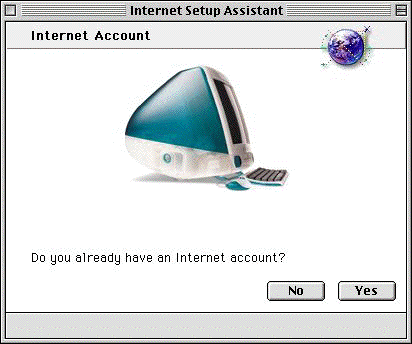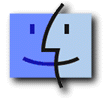 iMac
Setup
iMac
Setup
page 1 | page 2 | page 3 | page 4 | page 5
Here is a fun walk-through for getting your Internet Setup Assistant-equipped computer to connect to GDN.Net.
To configure your iMac for use with our Internet service, simply fill in the blanks with the information for our service that will be provided above each screen shot.
![]() Internet
Setup Assistant
Internet
Setup Assistant
Click the 'Yes' button.
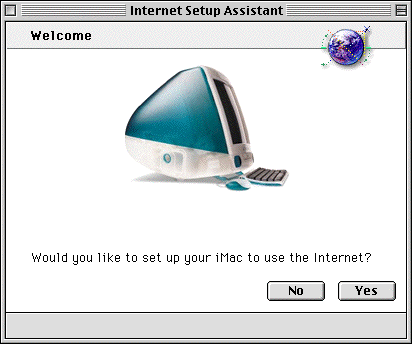
Click the 'Yes' button.