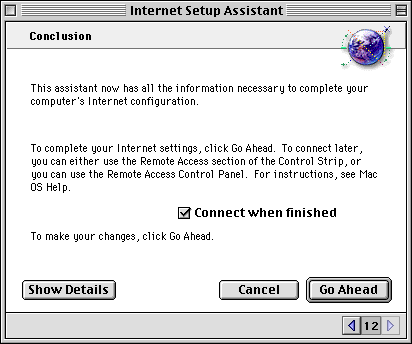iMac
Setup
iMac
Setup
page 1 | page 2 | page 3 | page 4 | page 5
Step 4
The phone number is 371-1368 (33.6k) or 377-7997 (56k)
The name to use with the service is either yourname (33.6k) or yourname@gdn.net (56k).
Your password is the password you gave to the GDN office when you created your account.
When you are done, click the right arrow button.
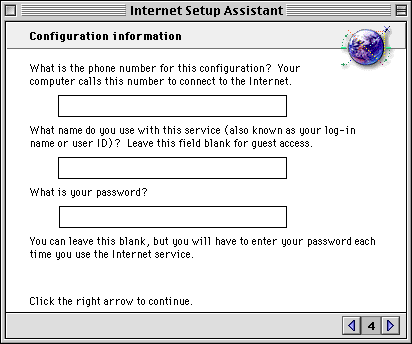
Step 5
Select No and click the right arrow button.
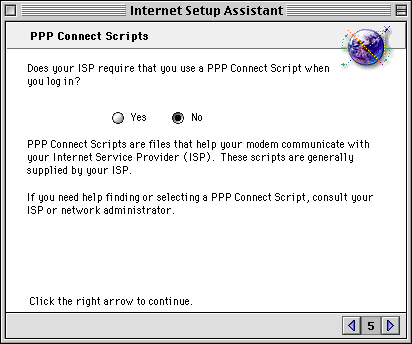
Step 6
Select No and click the right arrow button.
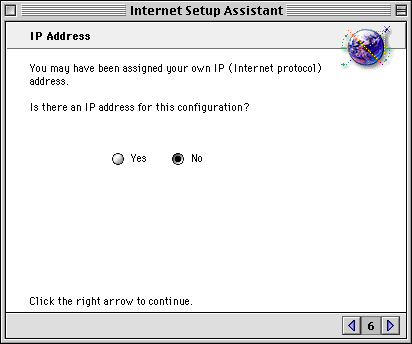
Step 7
You can leave the top box blank.
For the bottom box, type gdn.net
When you are done, click the right arrow button.
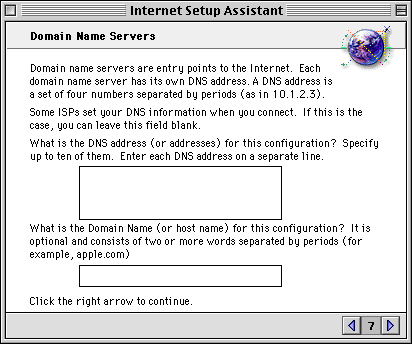
Step 8
Your email address is yourname@gdn.net.
Your password is the password that you gave to GDN when you first signed up your account.
When you are done, click the right arrow button.
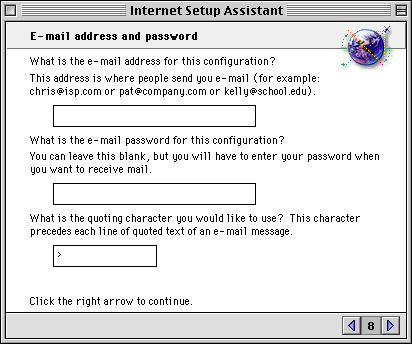
Step 9
Your email account
is yourname@gdn.net
The e-mail host is mail.gdn.net
When you are done, click the right arrow button.
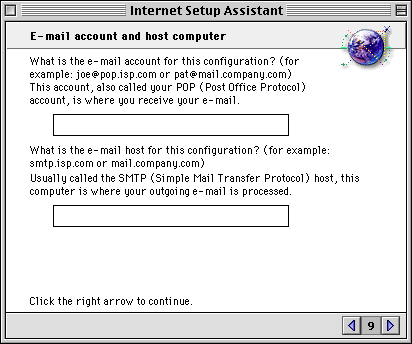
Step 10
Our Newsgroup Host is news.gdn.net.
When you are done, click the right arrow button.
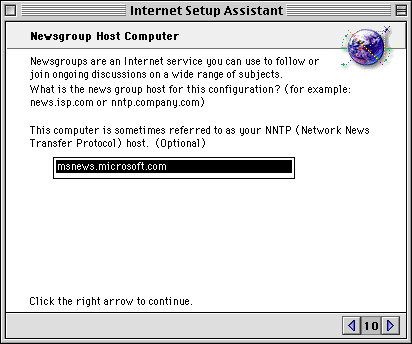
Step 11
Select No then click the right arrow button.
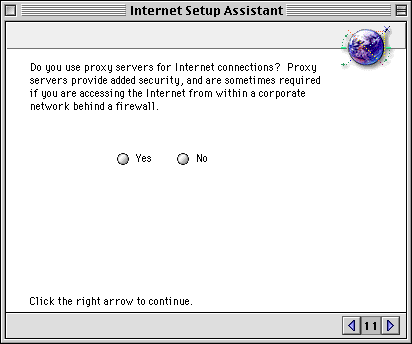
Step 12
Click the 'Go Ahead' button and your Mac is ready for the Internet!